Wednesday, July 15, 2015
Samsung N7100 logo & imei repair done with Samsung Professional tools or odin 100% tested
Samsung N7100 logo & imei repair done with Samsung Professional tools or odin 100% tested
Model :
 |
Step : 1
- Open Samsung Processional Tools
- First do Reset Reset Dafault EFS see below image
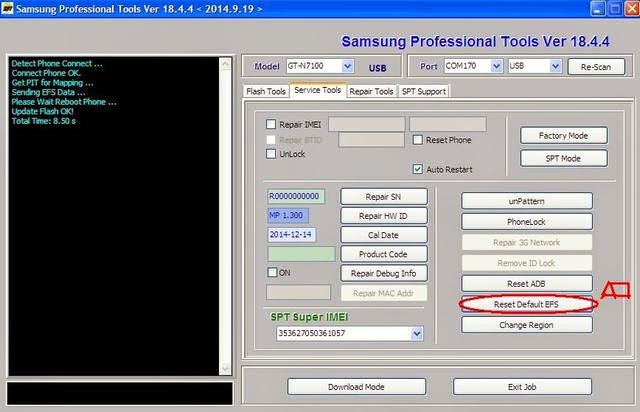 |
Step : 2
- Open Odin tools
- Tick Auto Reboot or F.Reset Time
- And click on PDA button and choose samsung N7100 Root file
- Last click on Start Button see blow image
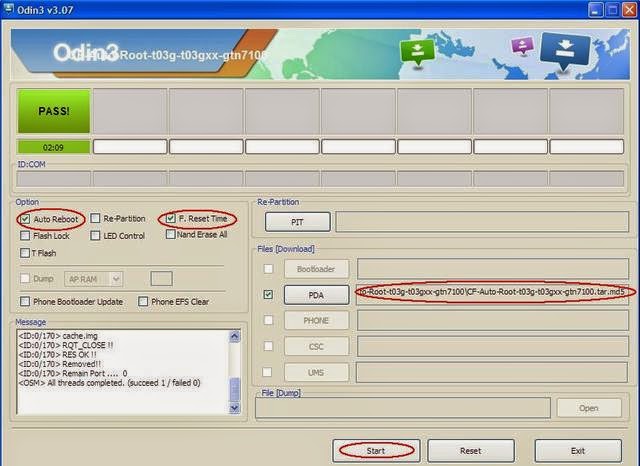 |
Step : 3
- Open Samsung Professinal tools
- Choose model GT-N7100
- Choose Service tools tab
- Tick on Repair IMEI and fill 3556xxxxxxxxxxx
- You are done see blow image
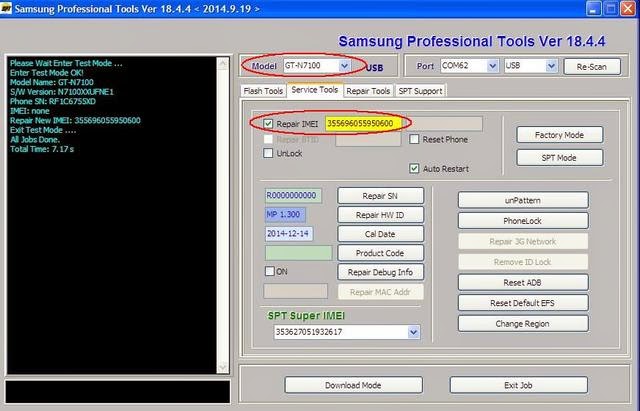 |
Download Root File from HERE
Credited to Mr : Rotan Sarkar
Labels:
Samsung N7100
Subscribe to:
Post Comments (Atom)
No comments:
Post a Comment